
 Read Everywhere with Amazon's Free Reading Apps
Read Everywhere with Amazon's Free Reading Apps
Easy to follow steps to start reading on your tablet, smart phone, or computer:
The Kindle app is available for most major smartphones,
tablets and computers. 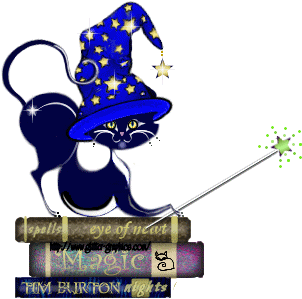 That means with Amazon free Kindle reading apps, you
can buy a Kindle book once, and read it on any device with the Kindle
app installed*. You can also read that same Kindle book on a Kindle
device if you own one.
That means with Amazon free Kindle reading apps, you
can buy a Kindle book once, and read it on any device with the Kindle
app installed*. You can also read that same Kindle book on a Kindle
device if you own one.
*For iPhone and iPod, and iPad users:
Purchase Kindle eBooks at Amazon.com from any web browser and when you click to purchase, choose to have the eBooks sent wirelessly to your Kindle for iPad app.
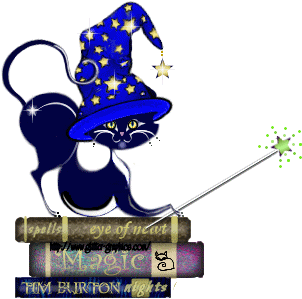 That means with Amazon free Kindle reading apps, you
can buy a Kindle book once, and read it on any device with the Kindle
app installed*. You can also read that same Kindle book on a Kindle
device if you own one.
That means with Amazon free Kindle reading apps, you
can buy a Kindle book once, and read it on any device with the Kindle
app installed*. You can also read that same Kindle book on a Kindle
device if you own one.
*For iPhone and iPod, and iPad users:
Purchase Kindle eBooks at Amazon.com from any web browser and when you click to purchase, choose to have the eBooks sent wirelessly to your Kindle for iPad app.

With Amazon's Whispersync technology, you can automatically
save and sync your furthest page read, bookmarks, notes, and highlights
across all your devices. That means you can start reading a book on one
device, and pick up where you left off on another device.

Sample Books Before Buying
Easily shop for eBooks and read the first chapter for free before you decide to buy. Read Free Books Read thousands of free books including popular classics like
The Adventures of Sherlock Holmes, Pride and Prejudice, and Treasure
Island.
Read thousands of free books including popular classics like
The Adventures of Sherlock Holmes, Pride and Prejudice, and Treasure
Island.
Borrow Library Books
Go into your local library to check out an eBook, and have it delivered wirelessly to your Kindle app.
Read Magazines & Newspapers on Android devices
Read magazines and newspapers with high-resolution, vivid color images on Android devices. You have the flexibility to buy a single issue or a subscription.
Get the best digital reading tools
Easily shop for eBooks and read the first chapter for free before you decide to buy. Read Free Books
 Read thousands of free books including popular classics like
The Adventures of Sherlock Holmes, Pride and Prejudice, and Treasure
Island.
Read thousands of free books including popular classics like
The Adventures of Sherlock Holmes, Pride and Prejudice, and Treasure
Island.
Borrow Library Books
Go into your local library to check out an eBook, and have it delivered wirelessly to your Kindle app.
Read Magazines & Newspapers on Android devices
Read magazines and newspapers with high-resolution, vivid color images on Android devices. You have the flexibility to buy a single issue or a subscription.
Get the best digital reading tools

Personalize
Adjust the text size, change the screen's brightness, choose your background color, and read in either portrait or landscape mode.
 Look Up Words
Look Up Words
Tap and hold any word in a book to view the word's definition with the built-in dictionary or use the Google or Wikipedia links to get more information.
Collections
Organize your books, docs, and magazines into categories with a few easy taps.
EXCLUSIVE - X-Ray for Books
Tap on any page as you read to access X-Ray, an easy way to uncover more from the books you love. Instantly find chapters and locations that mention ideas, characters, and important places, as well as background info, biographies and more from Shelfari and Wikipedia.
Adjust the text size, change the screen's brightness, choose your background color, and read in either portrait or landscape mode.
 Look Up Words
Look Up Words
Tap and hold any word in a book to view the word's definition with the built-in dictionary or use the Google or Wikipedia links to get more information.
Collections
Organize your books, docs, and magazines into categories with a few easy taps.
EXCLUSIVE - X-Ray for Books
Tap on any page as you read to access X-Ray, an easy way to uncover more from the books you love. Instantly find chapters and locations that mention ideas, characters, and important places, as well as background info, biographies and more from Shelfari and Wikipedia.













 Open the app and sign in with your Amazon account.
Open the app and sign in with your Amazon account.